User This is the database of users allowed to access and use the services we implement. Each user is assigned a unique System ID for reporting and system management.
Access Credentials: Fobs or Cards, System Username and Password and Pins are assigned. System Username can be true or a System Alias eg: Alpha Teams User 0001.
This approach means that if desired employee names are not held outside of your organisation. Groups, Departments and Budget codes can also be assigned at this level.
When created each User is assigned to the Client locations where access is required. When this is completed the User is assigned access to all or some of the available Location Stock Rooms. Where required restrictions by Product and Quantity can be applied.
Example:
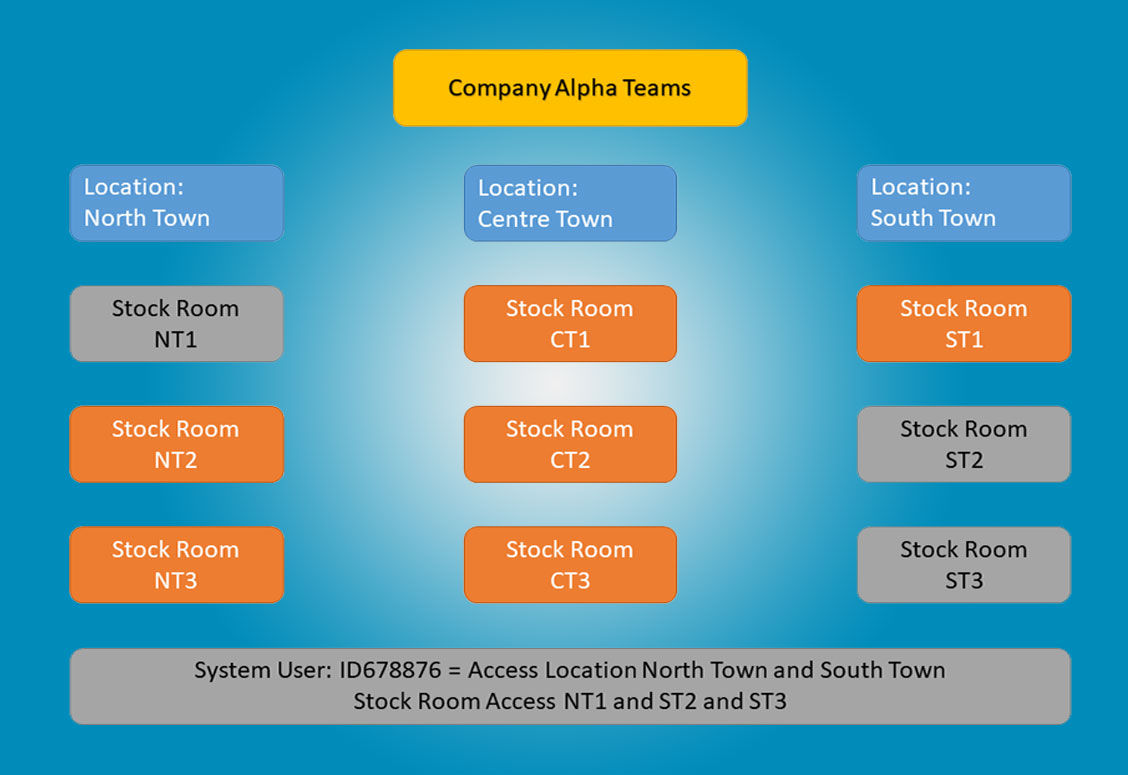
Where possible we integrate the Clients onsite Credential into our system. This eliminates the requirement to have a separate data base of approved users for the Stock rooms we implement.
With employee movements the Stock Room Users can quickly be updated to ensure employees who require access have it with leavers and joiners being managed efficiently.
If this is not possible, we will supply user fobs or access cards dedicated to the stock rooms.
If required, our systems will accept Unique user pins or a Combination of Credentials and Pin.
We have also completed projects using Fingerprint access.
Our system offers the ability to place users into user groups. Introducing user groups means we can assign product groups which consist only of the items that the designated group can select.
This approach also introduces the ability to limit the quantity of any item that one user can take in each period.
